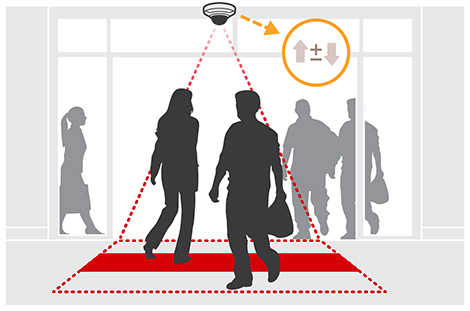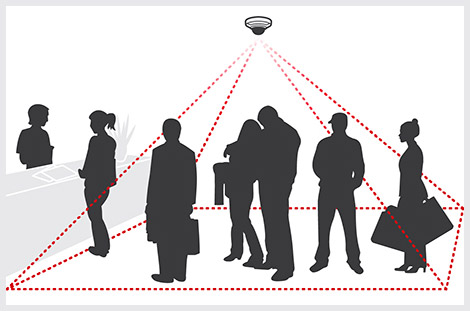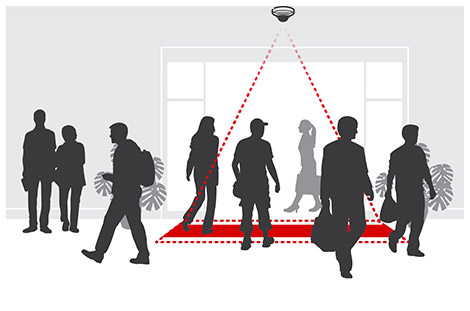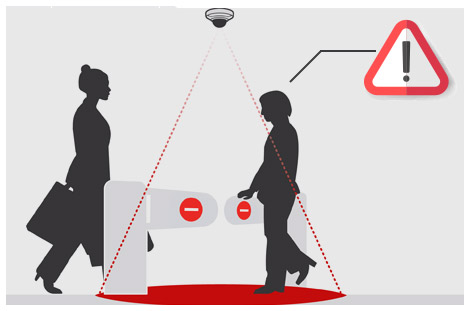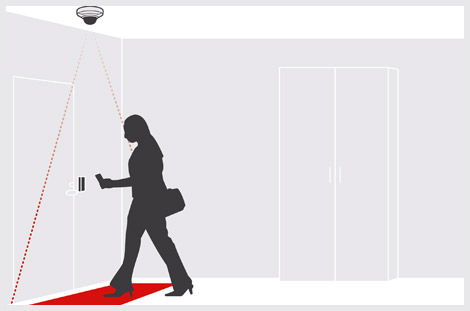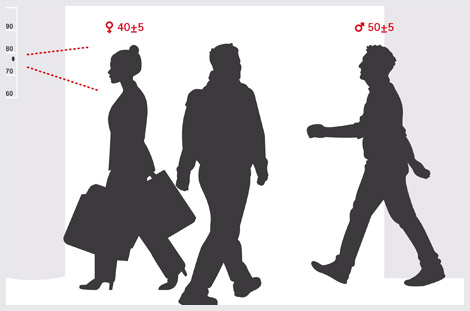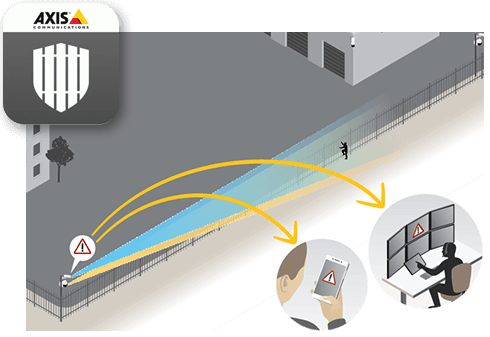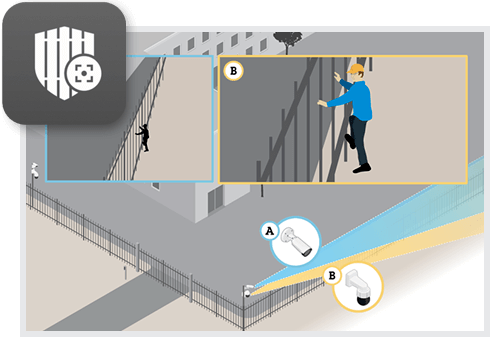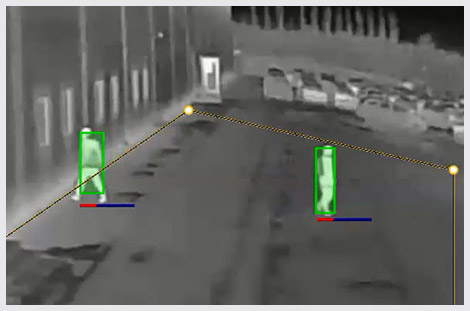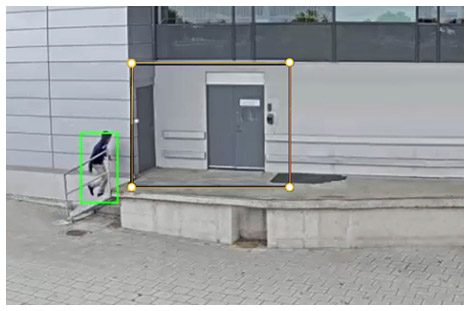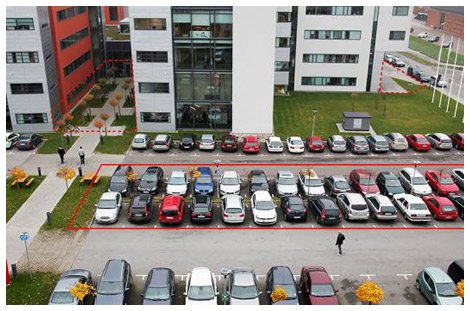Security applications
AXIS License Plate Verifier
Easy, cost-effective analytics for vehicle access
AXIS License Plate Verifier makes it easy and cost-effective to have an automated vehicle access system in areas such as parking lots. Just install the analytics application on a compatible Axis camera, set up the camera and connect the camera’s I/O port to a vehicle barrier’s relay, enter a list of license plates and the action rule in the analytics application—and you’re good to go. The application also has built-in support for AXIS A1001 Network Door Controller, so you can add a controller if you require greater access control functionalities. For more complex requirements, the application’s open API (application programming interface) enables integration with third-party software.
It’s easy
With AXIS License Plate Verifier, it’s easy to buy, install and manage an automated vehicle access system. You can buy the key components from Axis; they’re tested and proven to be compatible. See list of compatible cameras and AXIS P1445-LE-3 License Plate Verifier Kit for a package deal. AXIS License Plate Verifier simplifies system installation since it enables a self-contained solution. All the processing and storage can take place in the camera, so there’s no need for a central server or integration with a surveillance system.
The application detects, in less than a second, the license plate captured by the camera and verifies it against a list of authorized or unauthorized number plates stored in the camera. If you choose to add an AXIS A1001 controller, the application can send the license plate as a credential for validation by AXIS A1001. You can control the vehicle barrier in several ways: by connecting the camera’s I/O port to the barrier’s relay, by using an Axis I/O relay module or through an AXIS A1001. AXIS License Plate Verifier has built-in support for an AXIS A91 Network I/O Relay Module, which simplifies connection to a barrier in new installations.
Event Management
AXIS License Plate Verifier also supports event log entries that include thumbnail images of license plates for problem-free follow-up. The application integrates with the camera’s event management system, so you can configure the camera to send an email notification, record video to the camera’s SD card, and stream video if a blacklisted number plate is detected, for instance.
Savings
The affordably priced AXIS License Plate Verifier enables a reliable system that can replace manned guard booths. And the fact that it’s embedded in the camera eliminates the need for costly servers. AXIS License Plate Verifier offers a flexible solution that can meet your current needs, as well as support more complex requirements if your needs change. At its most basic, AXIS License Plate Verifier supports white and black lists of up to 1000 license plates each for determining whether a vehicle is allowed to enter a controlled area or not.
 Intelligent Analytics
Intelligent Analytics